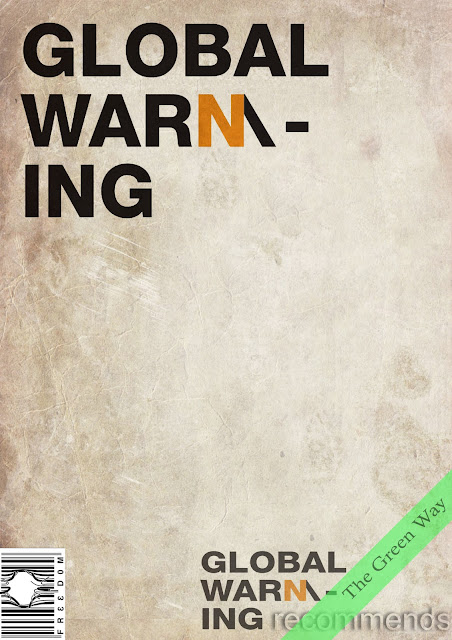Equipment Table Evaluation
What equipment have you used over the past year? | Advantages | Disadvantages | |
Adobe Photoshop | Photoshop is industry standard, it has many different filters built in, which allow you to manipulate the images in numerous different ways, but it also allows you to create documents using layers, so that you can control the content on the magazine or front cover easily. It also has an opacity control, meaning you can make certain layers transparent. It handles high resolution images very well as it allows you to import your images straight into it. It also deals with small parts of images very well, and allows you cut them out or edit them. | Photoshop isn’t very good at dealing with large amounts of text in its documents, which means that you cannot work on your double page spread in it. Photoshop can be quite difficult to use if you don’t have tuition on how to use it. Also the files it produces large files especially if they are high quality. | |
Adobe InDesign | InDesign is also industry standard software. It allows you to bring all aspects of a document together; text, images, and effects, meaning it is easier and better to work on text-heavy documents than Photoshop is. It can produce high quality documents, but in smaller file sizes than similar products, as it allows you to link files as opposed to embedding them so that it makes sure that the file size is reduced. It also includes functions such as drop caps, text wrap and columns which are used in professional products. It also allows you to import various other adobe file extensions, and export as many different files including PDF and JPEG. | InDesign is very complicated to use if you haven’t had any tuition in the area. Some of the more professional features will require training in able to make them work correctly for your product. It can take some skill in order to get the files exported successfully, as you need the correct settings and correct formats. | |
Canon EOS 350 Digital | Offers both automatic and manual modes, meaning that photographers can take more control over the various settings on the camera allowing a more defined and well exposed image. This camera provides you with Automatic, Semi-automatic and full manual settings, meaning that no matter what level of photographer you are you can use the camera to a reasonable level. It also has a continuous setting meaning you can take lots of pictures at high speed meaning that the model can be moving with a fan on the hair and allows you to take continuous shots so that you get the hair the right place. The 8MP camera allows me to get high quality images that can be placed across a A4 page at 300DPI easily. It has an automatic white balance setting, meaning that the colours should come out alright every time you take a picture. The 1GB Flashcard also allows you to hold around 260 images. | The camera is quite bulky and is quite expensive, meaning that it is a bit risky to take it on location shoots, as if it was to get damabed, it would be expensive to replace. The lens only has an f stop of f/4.5 meaning that is cant handle the dark conditions as well as if it had an f/1.8 lens of some of the more expensive cameras. The camera only has 8MP meaning that it is ok for what we want, but is a bit low spec compared to the current cameras | |
Nikon D70s | Offers both automatic and manual modes, meaning that photographers can take more control over the various settings on the camera allowing a more defined and well exposed image. This camera provides you with Automatic, Semi-automatic and full manual settings, meaning that no matter what level of photographer you are you can use the camera to a reasonable level. It also has a continuous setting meaning you can take lots of pictures at high speed meaning that the model can be moving with a fan on the hair and allows you to take continuous shots so that you get the hair the right place. The 6MP camera allows me to get high quality images that can be placed across a A4 page at 300DPI easily. It has an automatic white balance setting, meaning that the colours should come out alright every time you take a picture. The 1GB Flashcard also allows you to hold around 300 images. | The camera is quite bulky and is quite expensive, meaning that it is a bit risky to take it on location shoots, as if it was to get damaged, it would be expensive to replace. The lens only has an f stop of f/3.5 meaning that is as it can handle darker conditions better than the canon, it can’t handle the dark conditions as well as if it had an f/1.8 lens of some of the more expensive cameras. The camera only has 6MP meaning that it is ok for what we want, but is a bit low spec compared to the current cameras | |
Access to Mobile Phone Camera | My phone camera has a 5MP lens, meaning that it can take reasonable images that will fill a sheet of A4. It is a point and shoot camera meaning you can just point it at the subject and take a picture, it alters the settings itself. It also allows you to use some basic effects, and allows you to upload images straight to your blog or website using the phones internet. | The camera can produce some unexpected results as you cant adjust the settings on the camera, meaning that it chooses how to take the picture for you, and it may not have the effect you want. | |
Bowens softbox and lighting | This lighting system allowed me to take my image for my front cover effectively, and made sure that it was well exposed, and well lit. It allowed me to make sure there was no harsh shadows in the picture, as the soft box eliminates all the harsh effects from the image. The unit doesn’t produce much heat, wich means it makes sure that the environment is a nice one to work in for both the photographer and the model. The light allows you to use different filters and effects such as gels, honeycomb, and barn doors, to produce more/less light and focus the light a bit more. | The lights mean you have tu use an exposure meter so you know how to set up the lights and what power etc, as you don’t know until you take the picture how the lights will look. They are also rather large, meaning you cant take them around easily, and con only be used in photo studio environments. | |
Lastolite paper backdrops | Paper backdrops are crease free and disposable, which means that you can get fantastic backgrounds, for the photographs that you take. They also reflect the light well, meaning the subject is well lit. it also means that if it gets dirty, you can just rip a bit off, throw it away and pull down a clean but. | The backdrops can be expensive, because you keep having to get rid of bits of warn, old, dirty paper. The paper is also easy to tear and becomes dirty quickly, it also comes in huge rolls that can be very heavy and hard to carry. | |
Silk Tripod | Tripods are very usefull. They are great for producing angled shots, producing tilts, and reducing camera shake. They are very potable and very stable. | If the tripod isn’t set up correctly, you can end up with a wonky and wrong aligned image. They can also be very expensive and easy to break. | |
Sigma 10-20mm Canon fit lens | This lens is a very high quality lens, and allows you to get wide angle pictures, without being miles away from the subject. | This lens is not a good one for using long distance as it has no zoom facility, it is made for close up images. |