Front Cover Inspiration


Progress
14th March 2011
this is an initial draft of my double page spread, we had been asked to look at existing double page spreads in magazines that attract a similar target audience to our own and investigate how they use the layout to maintain interest from reader, the above photo graph demonstrates a rough idea of how my design for my double page could look like.
21st March 2011
Progress
14th March 2011
this is an initial draft of my double page spread, we had been asked to look at existing double page spreads in magazines that attract a similar target audience to our own and investigate how they use the layout to maintain interest from reader, the above photo graph demonstrates a rough idea of how my design for my double page could look like.
21st March 2011
Progress:
Since last week’s photo shoot on Friday I have begun to edit my images via the post production stage, I am editing my photos using Photoshop CS4 at home and at college to allow me to achieve professional standard images, to ensure I am achieving a professional standard I am ensuring that I am following tutorials and guidance from online sources and I have multiple copies of my work to ensure I have the chance to make changes at any stage of my editing process.
At the actual photoshoot on Friday 18th March I spend around 45 minutes trying to get the shot I wanted for my front cover, after several different poses and rearrangements of lighting setups along with over 50 photographs I felt I had the one image I needed, once I had shot the front cover image I then decided to photograph the prop individually to use at some point further within my magazine on the double page spread, after this I then transferred the images from the SD card onto my memory stick and student account on the college network to ensure I had two safe legitimate copies of my work.
1st April 2011
Progress:
As of today my project is starting to take shape, since my initial editing on the 21st March 2011 I have almost completed my front cover design and only have simple additions to make for example to add some strap lines, the front cover is coming along nicely and by the end of today will be completed therefore allowing me time to develop my article/double page spread.
As of today my project is starting to take shape, since my initial editing on the 21st March 2011 I have almost completed my front cover design and only have simple additions to make for example to add some strap lines, the front cover is coming along nicely and by the end of today will be completed therefore allowing me time to develop my article/double page spread.
I have edited my props and model for my front cover in separate documents and once completed I will copy the layers I have effectively created into one file to lay on top of the background I have made following an online tutorial.
Although I am pleased with the current product I have had some issues along the way to development, the biggest problem I have had and possibly could have had was to lose all my data, my memory stick contained all my media project work and as of Wednesday I have lost all content due to the files becoming corrupted as the pen drive snapped within the computer, I have decided to send my broken pen drive away to be fixed however this occurrence has hindered my project development as all initial ideas, layout designs, and images from the day of shooting have been lost, the lack of organisation or the issue for no contingency for this has meant that I will have to wait a week before my actual front cover shoot will be processed onto the Photoshop file I am currently working on, in the mean time I am booking myself in for another shoot as I understand that the data may not be retrieved.
Below is a screenshot of the front cover as it currently stands at 11:30 this morning, I am planning on further developing the design as I understand that the lack of headings and no focal image make the product incomplete.
For this screenshot I have included the layers panel so that you are able to see the use of independent layers used to generate this front cover, in addition I have also rasterized the layers so that it is clearer for you to see what layers have particular fonts or fill boxes on and be able to associate these with what is included on the cover.
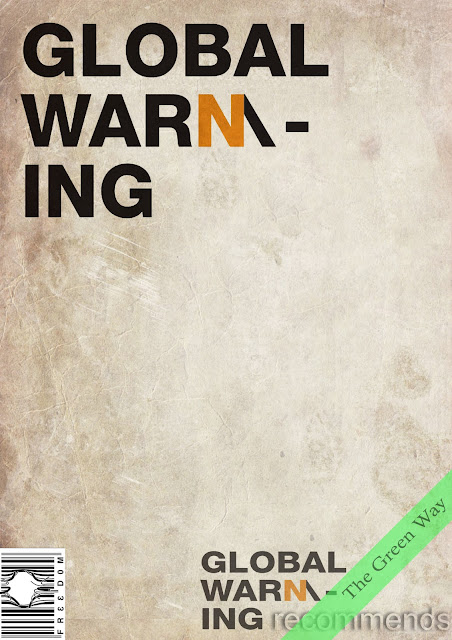
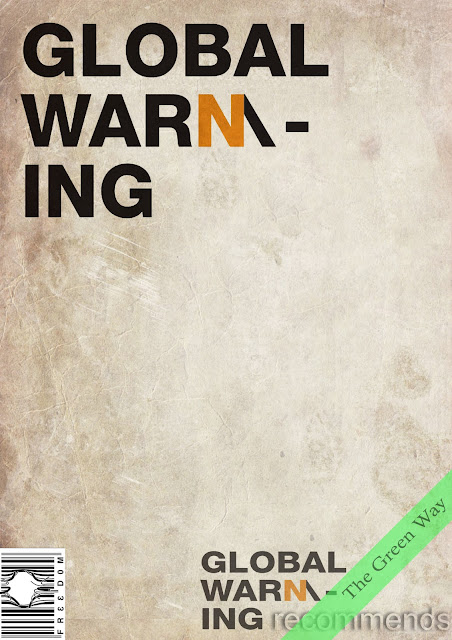
see more information in unit 3 evaluation !




No comments:
Post a Comment